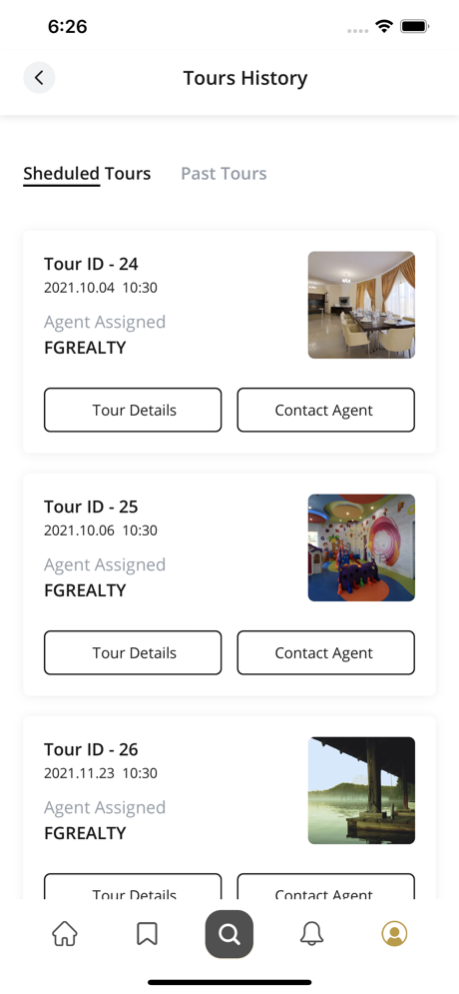FGREALTY 2.4.21
Continue to app
Free Version
Publisher Description
FGREALTY is an international real estate brokerage brand founded in 2012 in the state of Qatar. Its mission is to provide integrated services with a powerful marketing and referral program for luxury listings. The FGREALTY’s network was designed to connect the finest independent real estate developers and landlords with its most prestigious international clients. Find Great Realty WLL traded as FGREALTY shares a solid strategic alliance with many other world-class developers and real estate investors that its commitment is to serve value, acquire and present the most lucrative business opportunities to its clients in Qatar. The sought-after destinations are a great way to engage our valuable investors and clients in experiencing high-class and luxurious lifestyle.
“When you say FGREALTY, it is not just an ordinary real estate brand. It is a long-term vision that its future steps are to expand globally and operate as an in-demand franchise model in the international market. By choosing FGREALTY as your real estate consultant, our potential clients will never feel that they are just any other transaction but a valuable asset to our success.”
Dec 13, 2023
Version 2.4.21
Bug fixing
About FGREALTY
FGREALTY is a free app for iOS published in the Food & Drink list of apps, part of Home & Hobby.
The company that develops FGREALTY is Serban Spirea. The latest version released by its developer is 2.4.21.
To install FGREALTY on your iOS device, just click the green Continue To App button above to start the installation process. The app is listed on our website since 2023-12-13 and was downloaded 1 times. We have already checked if the download link is safe, however for your own protection we recommend that you scan the downloaded app with your antivirus. Your antivirus may detect the FGREALTY as malware if the download link is broken.
How to install FGREALTY on your iOS device:
- Click on the Continue To App button on our website. This will redirect you to the App Store.
- Once the FGREALTY is shown in the iTunes listing of your iOS device, you can start its download and installation. Tap on the GET button to the right of the app to start downloading it.
- If you are not logged-in the iOS appstore app, you'll be prompted for your your Apple ID and/or password.
- After FGREALTY is downloaded, you'll see an INSTALL button to the right. Tap on it to start the actual installation of the iOS app.
- Once installation is finished you can tap on the OPEN button to start it. Its icon will also be added to your device home screen.